Refer a partner and get paid! Earn 20% of all qualifying subscriptions referred to our team 👉

Learn More
Running ad campaigns for your eCommerce business?
Track key metrics and KPIs of all your ad campaigns from up to 650+ channels and measure their impact on sales and revenue.



An eCommerce dashboard displays all the essential KPIs of your ad campaigns and how they contributed to sales and revenue on your online store. Here are some of them:

Get an overview of the revenue, ad spend, ROAS, and conversions generated from your ad campaigns on each channel.
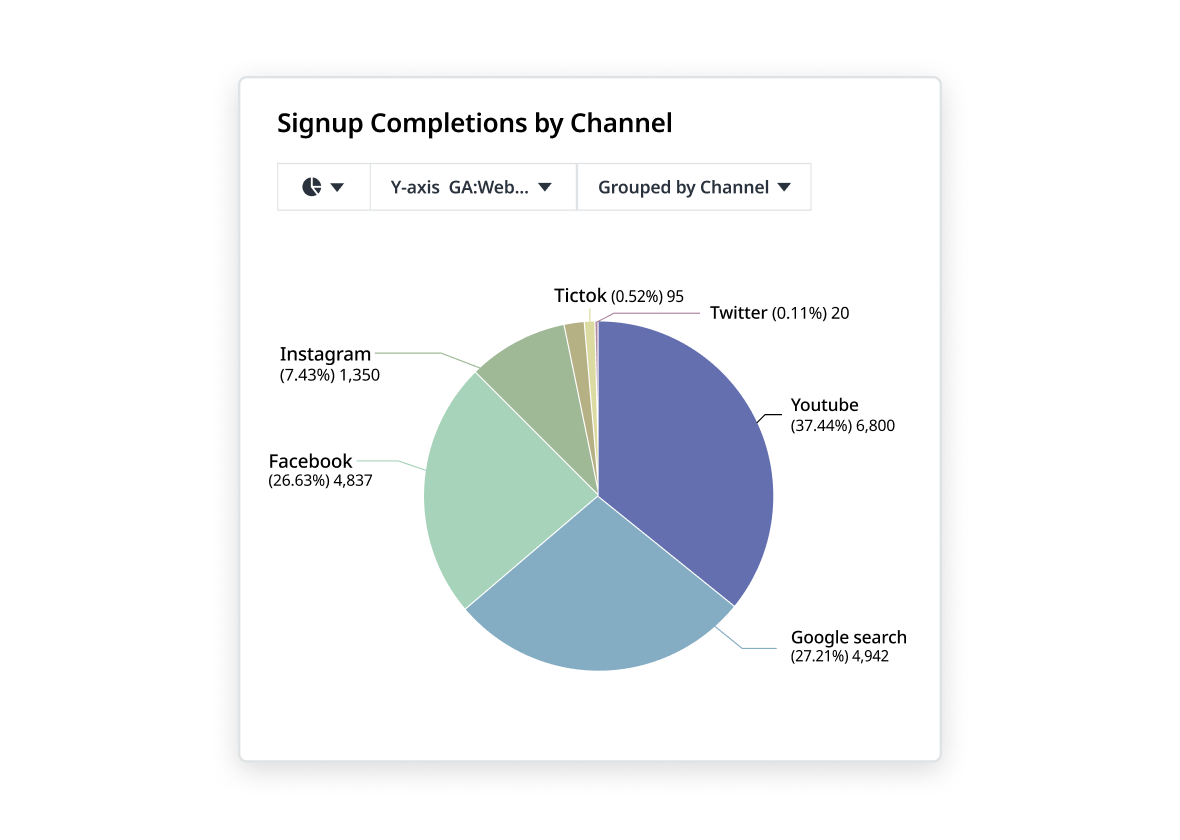
Find out which channels are generating the highest revenue and conversions and which are not performing as well.

Know exactly how you’re spending your ad budgetand reallocate dollars right on the admin dashboard template.

Measure how well campaigns are performing and what can be done to make the most out of the marketing budget.
Selecting an online retail platform like Shopify is only the first step to building a successful eCommerce web app. In today’s ever-changing market, having direct access to customized data-driven metrics and insights is more important than ever.
With eCommerce admin panel templates, you can uncover new ways to maximize sales and revenue with real-time insights on your ad campaigns and SEO efforts. Here are three main benefits of investing in one:
Dashboards pull large volumes of data from thousands of platforms through automatic plugins and centralize them on a single multipurpose admin template. This means you and your marketing team can manage ad campaigns efficiently without having to click in and out of different platforms multiple times a day.
.png)
Take Sery Box Healthcare – a Korean health and supplement company that advertises across five digital marketing channels: Facebook, Instagram, Kakao, Google, and Naver. The company uses 60 different advertising accounts with hundreds of ad creatives.
For Sery, using the cross-platform data management function on Adriel’s eCommerce dashboard proved to be an instant game-changer. Now, the team can easily cross-check the status and spending for each marketing channel without hindered communication.
It also meant less time spent on reporting and more time discussing key insights, ideas, and further marketing campaign strategies, which moved projects forward much faster and more effectively.
When you have an automated tool that monitors key metrics in real-time, you can quickly take advantage of opportunities and fix issues as they arise.

On Adriel’s eCommerce website template, you’ll be able to set custom performance alerts that notify you instantly when an ad campaign goes above or beyond predetermined KPIs.
Quickly pull resources away from underperforming campaigns and ramp up investments into cash cows to see better ROAS for your online store.
Testing new messaging and creatives against specific audience groups is an integral part of your eCommerce or SaaS marketing strategy. A/B testing your ads helps identify the causal impact that a strategic change has on a given success metric.

On Adriel, you can conduct creative A/B testing right on your bootstrap admin template. Our Creative Intelligence Suite centralizes and visualizes the ad copy, titles, colors, and visuals that worked in attracting clicks and engagement, as well as those that didn’t perform well in previous campaigns.








When reporting Meta Ads, you will want to visualize Instagram Ads and Facebook Ads performance side-by-side to understand how each platform is contributing to your digital marketing goals. Here’s how it looks like on Adriel’s report template:





Integrate all your paid ad channels’ results into one eCommerce dashboard.
Curious to know how your Meta, Google, or TikTok Ads are performing? Connect all of these platforms to Adriel, and in less than 5 minutes, show all of your paid campaign results in one unified dashboard. See our integrations page for more information.


You can start from a blank page to create an eCommerce dashboard, but what if you don’t have time? Our extensive pre-made eCommerce dashboard library has everything you might need.
Try Adriel, and you’ll have more time to research ways to increase conversion or optimize your landing pages.
Our software was expertly designed with powerful functions for marketers. But everything can be customized. Adriel’s flexibility allows you to change all aspects of the dashboard design and appearance. Impress your clients or manager with a professional eCommerce dashboard report for an expert brand image.













.png)

An e-commerce dashboard is a powerful tool that centralizes all your key online sales and marketing data in one place.
It helps you track everything from website traffic and conversion rates to revenue and customer behavior.
You need one because it simplifies monitoring your online store’s performance, giving you real-time insights that can help you make quick decisions.
This dashboard allows you to see what's working and what isn't, helping you optimize your strategies and boost your sales effectively.

You can create an eCommerce dashboard in 3 steps with Adriel:
And your eCommerce store metrics will automatically onto the dashboard and populated into neat graphs and charts.

Apart from revenue, ad spend, ROAS, and conversions, you can also track these KPIs:

Adriel’s dashboard template offers six main types of widgets: